
Download Accelerator Plus (DAP)
is the worlds most popular download accelerator, giving you the fastest possible download speeds, with privacy, security, and ease of use.
New in DAP 9.1:
* Windows 7 Support - Use DAP with the latest Windows OS
* Download style - Download the way you want, with Internet Explorer or Firefox style downloading
* Integration with SpeedBit Video Downloader - Download YouTube and web videos for free
* Download Security powered by SpeedBit Multi Antivirus Analysis – See what leading Antivirus programs say about your downloads
Improved:
* Installation and setup in Windows Vista
* Stability and performance
* Added security indications to the Firefox style Download list
* Added tooltips for items and icons in the Download list
Fixed:
* SpeedBit Video Downloader is offered only to IE users (Firefox support is under development)
* Performance of the Firefox style Downloads list
* Issues with downloads from sites that do not support the resume feature
* Yahoo webmail attachments display file sizes bigger than the actual size
* Problems opening certain file types and displaying the correct icon
* eMusic downloads are now downloaded by the eMusic Download Manager
* Changed User Agent to DAP 9.0
* Google Chrome integration support
* Internet Explorer 8 support
* Firefox 3.0.1 support
* Support POST triggering in IE
* HD videos in YouTube are downloaded with the FLV file extension instead of MP4
* When the SpeedBit Video Downloader toolbar is hidden, it reappears when IE is reopened
* SpeedBit Video Downloader works with additional video sites
Known Bugs:
* DAP/SpeedBit Video Downloader may interfere with IE 8 opening to the correct home page. Refreshing the browser will load the home page correctly
* In some cases, DAP has problems downloading more than three large files simultaneously
* Issues with downloading email PDF file attachments
* Sometimes the limited bandwidth feature does not function properly
* Issues with Opera browser integration
* DAP may close suddenly while using the Downloads list window (Firefox style downloading).
* Acceleration ON/OFF isn't working in Google Chrome browser
* Download info dialog doesn't always display on top of other windows
* The download dialog sometimes shows an incorrect number of sources
* When a completed download window is minimized to tray, it shows the download in progress icon instead of the completed icon
* Download progress stops at a certain point when downloading several files simultaneously
* The Firefox style download window is restored from the taskbar each time a new download starts
* SpeedBit Video Downloader cannot be installed or uninstalled in a limited account
* SpeedBit Video Downloader sometimes doesn't work if another video downloader application is installed
So Please Download ...
"u'LL neVeR KnOw UnTIL u TrY It !!!"
13.37 |
Category:
Software
|
0
komentar
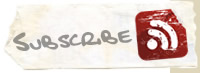
Comments (0)